Adding New User
Administrators can easily invite new users to the Venzeo™ system by creating Reporter, Web User, or Administrator accounts, depending on the required level of access.
As an administrator, go to Settings > Users and click "Create new user".
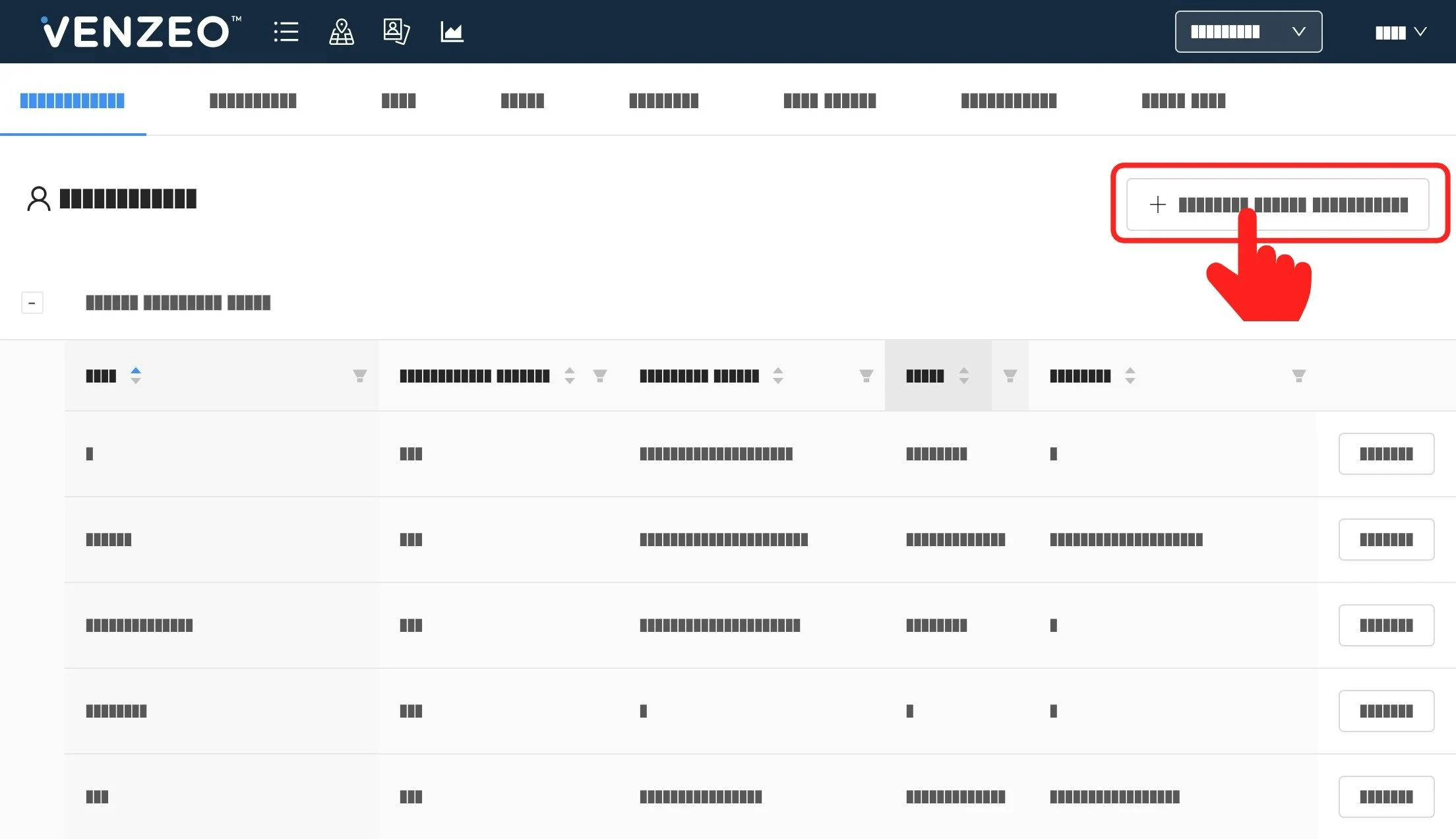
There are three types of users - see User Types
Note: Only an administrator can invite new users.
