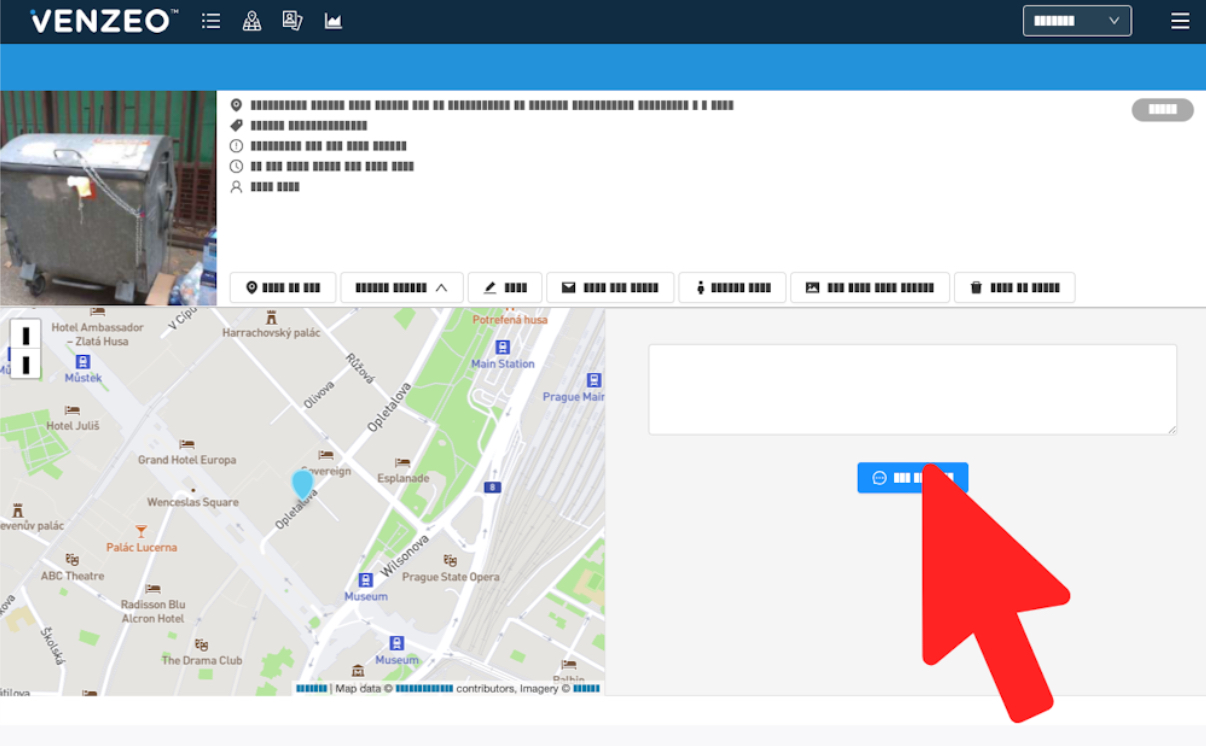How Can I Comment on Reports?
Commenting on reports
Users who has access to the Venzeo™ web interface can add comments to each report in order to add more details.
1. Simply click See detail on the report you would like to comment on.
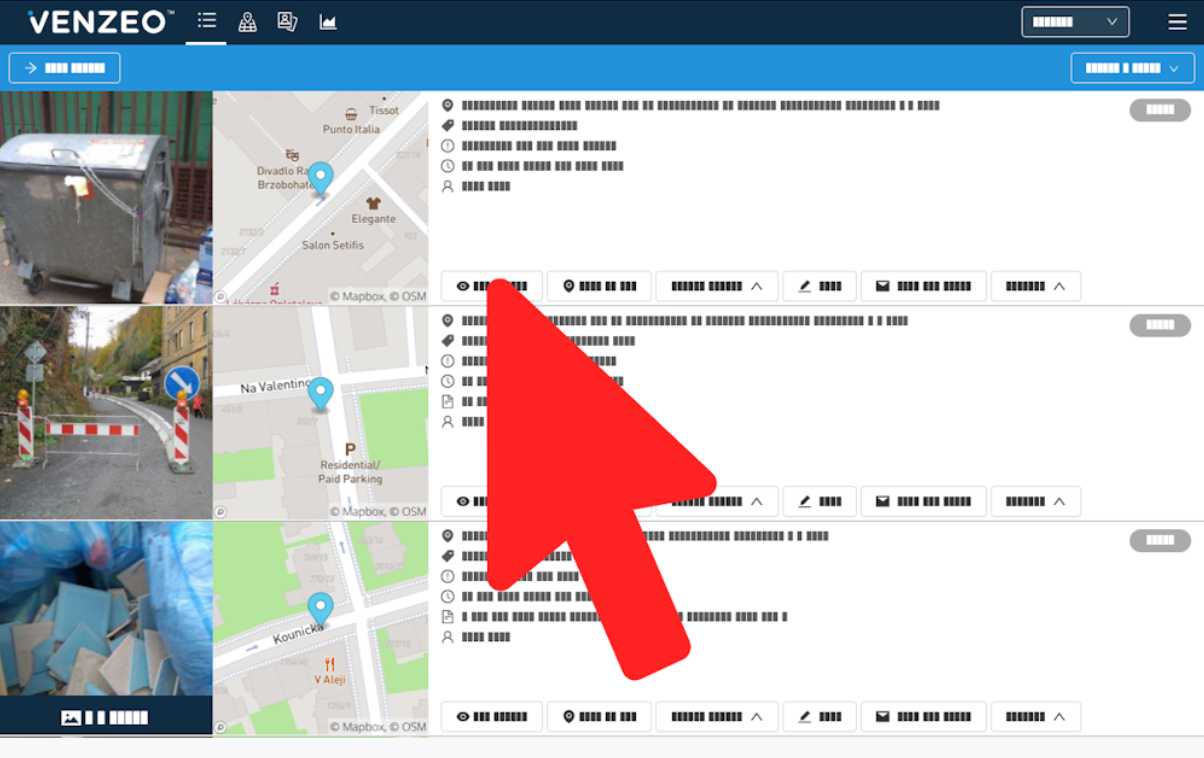
2. In the text field add your comment and save it by pressing the button "Add comment".