Status Management
Statuses can be used for enhanced filtering and to inform colleagues of yours.
One status is set as default, and all new reports have it. The following status changes are shown in a history.
Administrators can manage statuses by selecting the Settings option from the main menu, then clicking on Statuses.
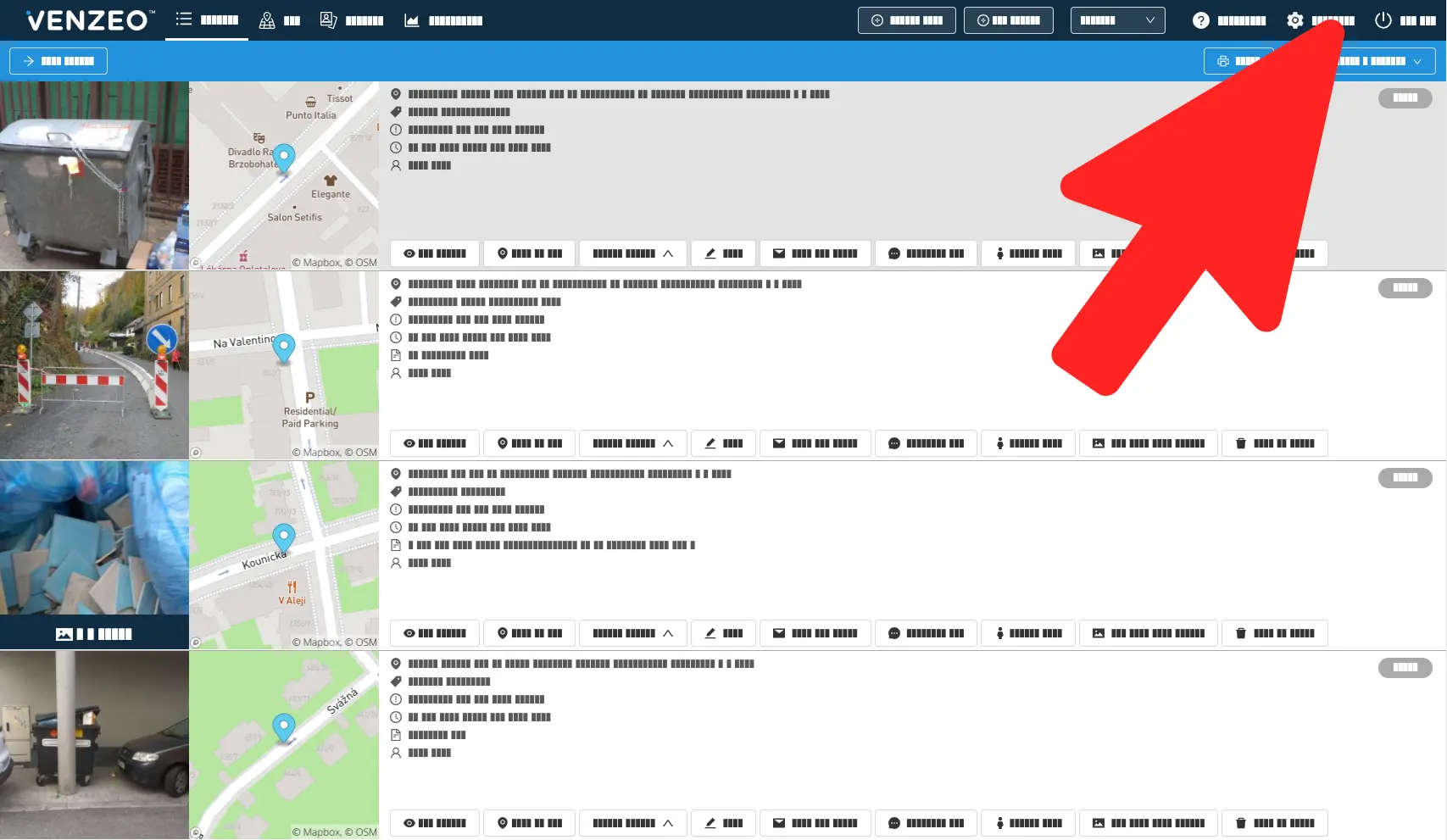
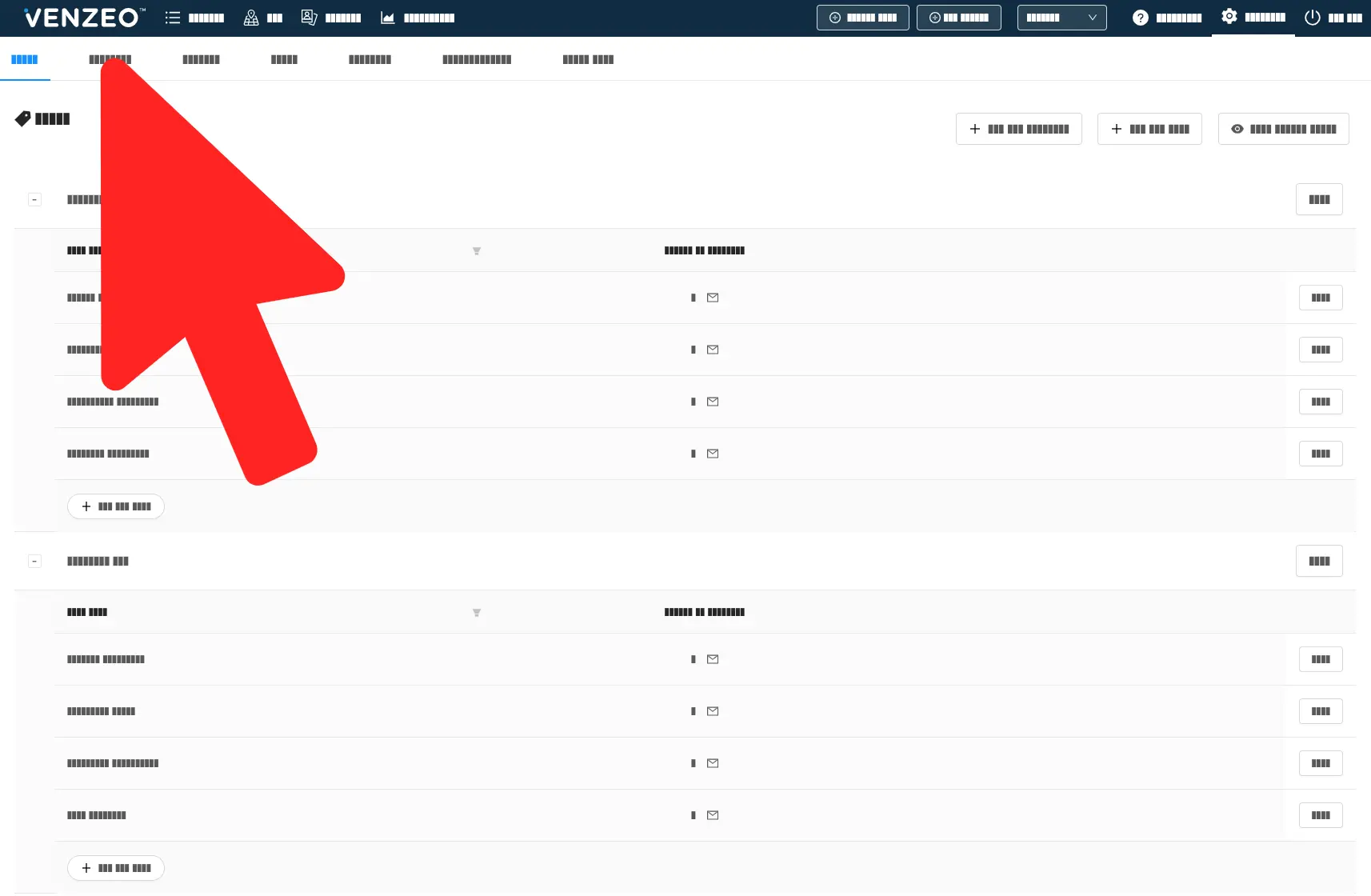
WARNING: Only Administrators can access Settings section within Venzeo™ system.
