User Editing
Administrators can modify or deactivate user accounts directly within the Venzeo™ system to maintain accurate user management.
As an Administrator, you can go to Settings > Users and click the EDIT button in the row of your desired user if you want to change the role or deactivate the user.
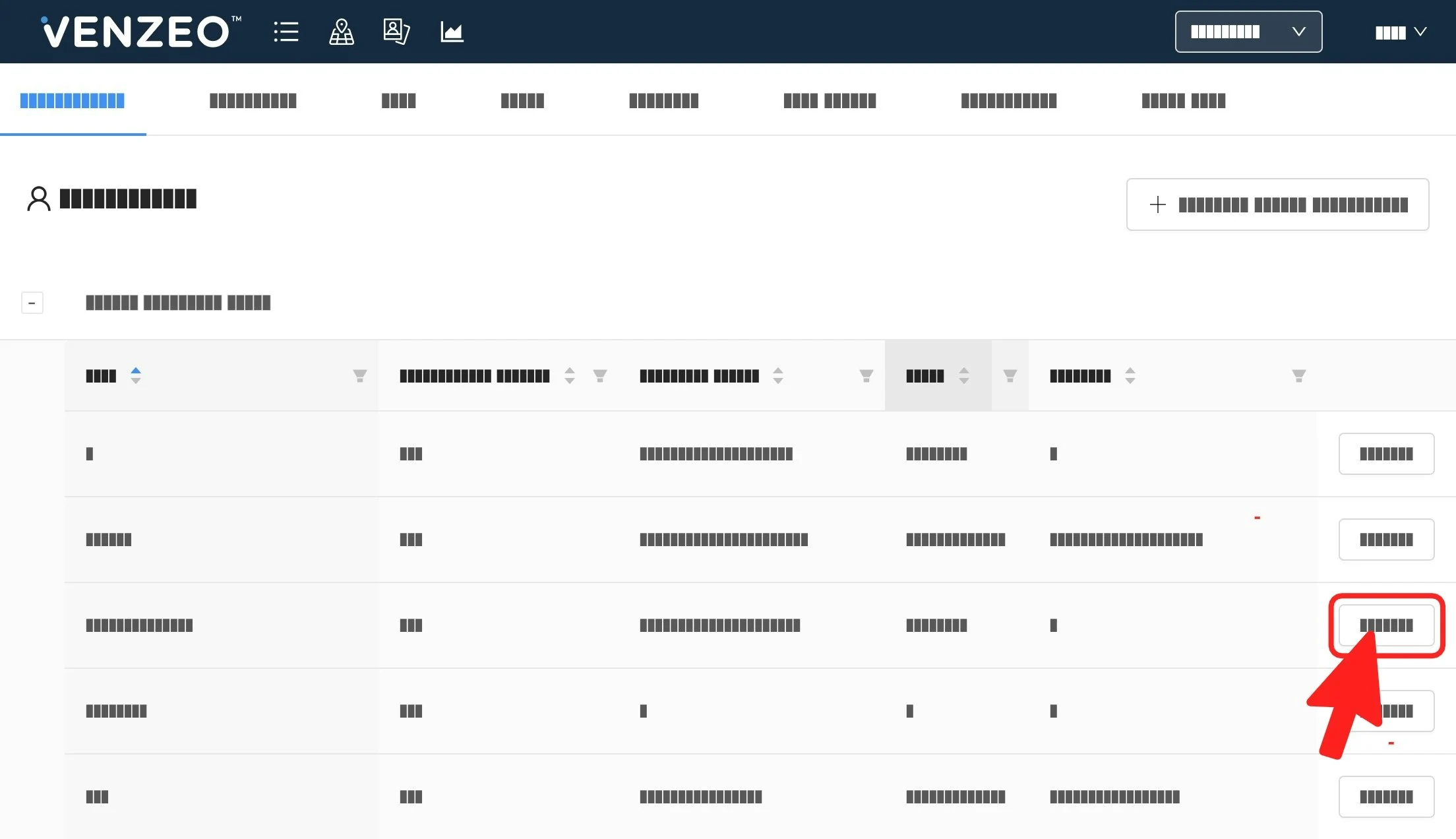
Note: Only administrators can edit users
