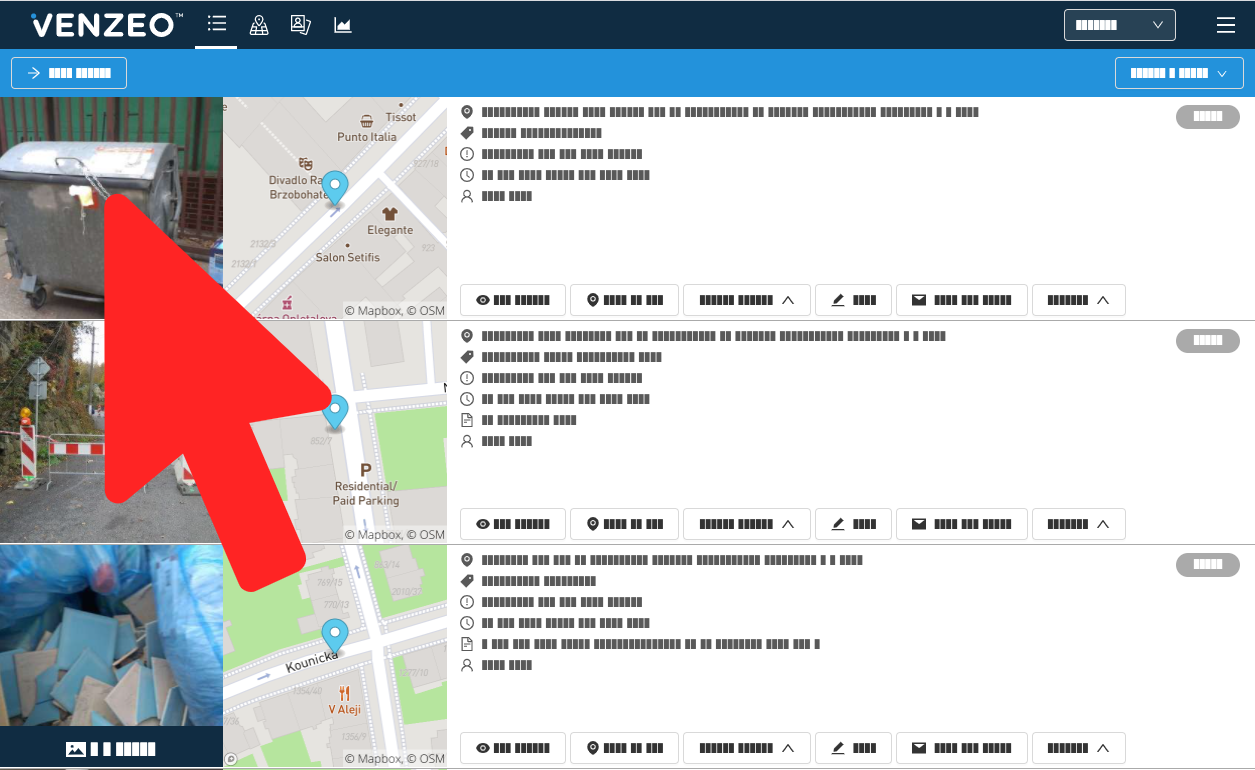Editing Images
If you need to edit or censor any image, use a built-in image editor.
All reports exported to PDF or shared via link will use those edited images.
The original image is visible only to users within your organization.
To edit the image, click on the image inside the report, then click the button "Edit image" in the upper left corner.