Filtering Reports
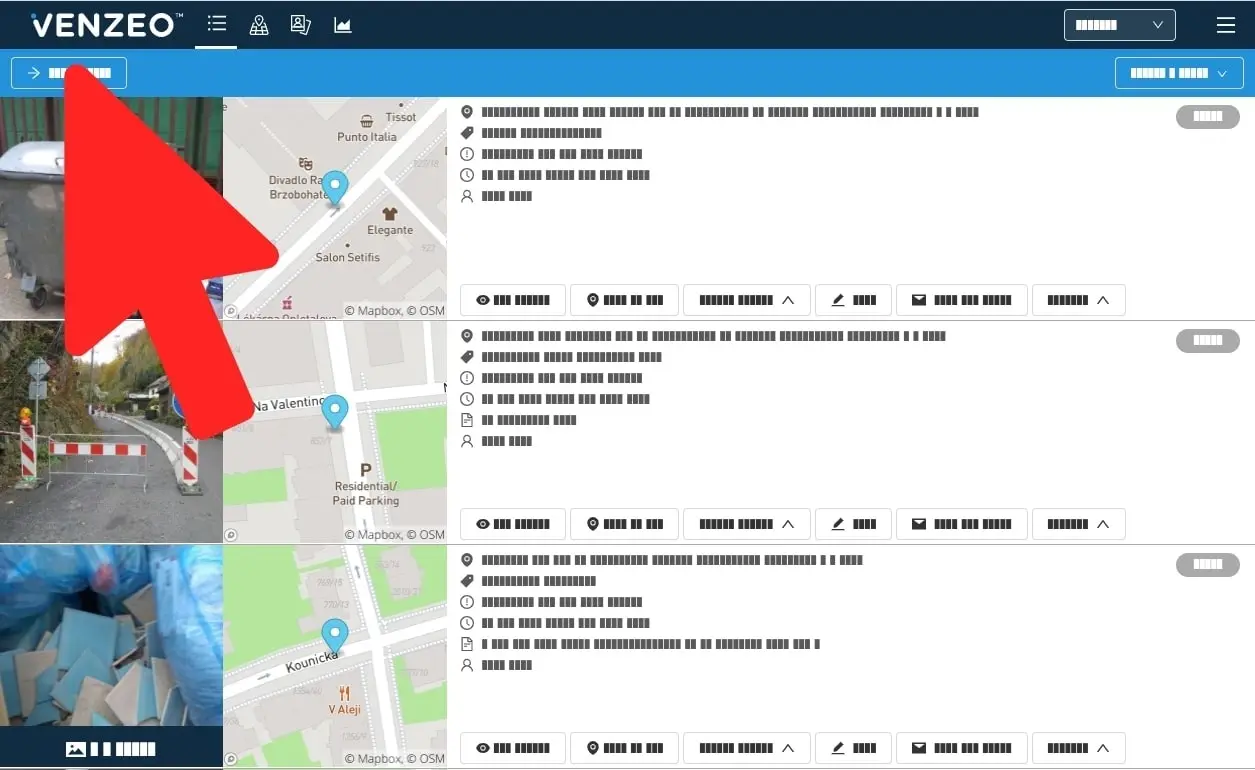
Filter helps you to see only a specific subset of reports. You can find the filter by clicking on the Show filter under the main menu.
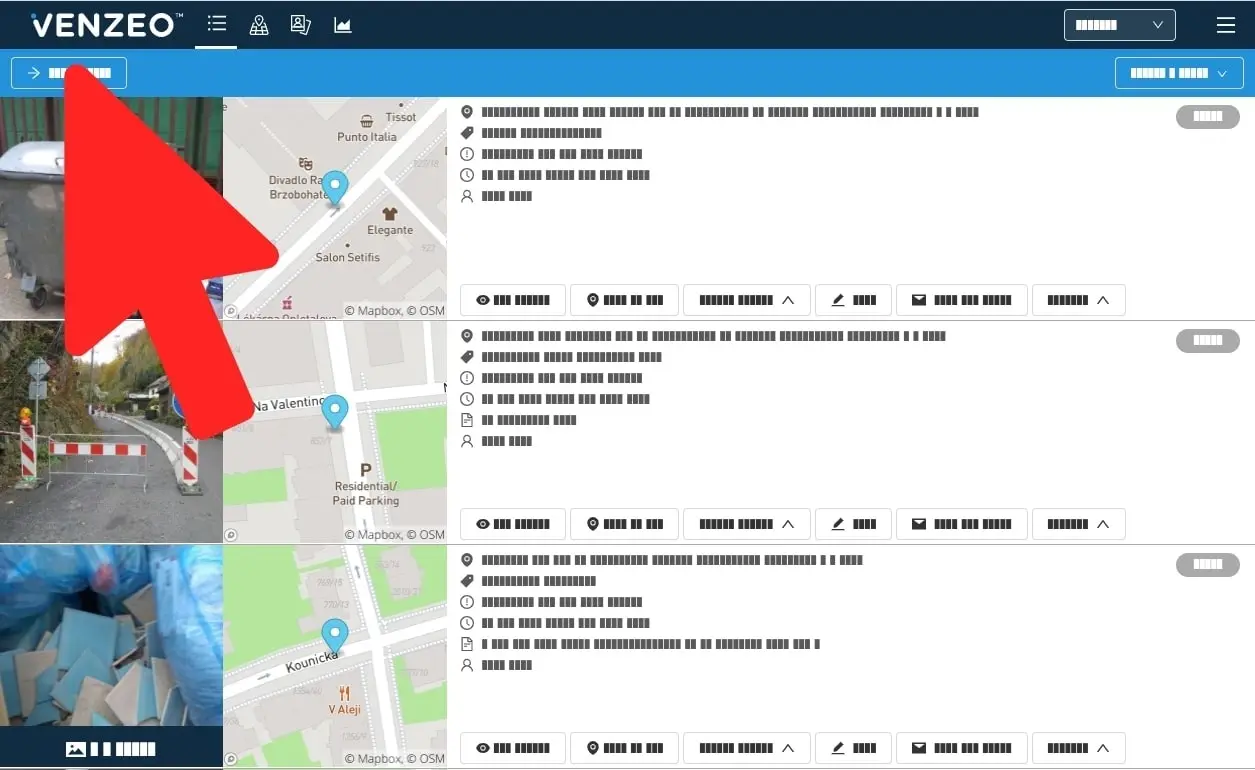
Filter helps you to see only a specific subset of reports. You can find the filter by clicking on the Show filter under the main menu.